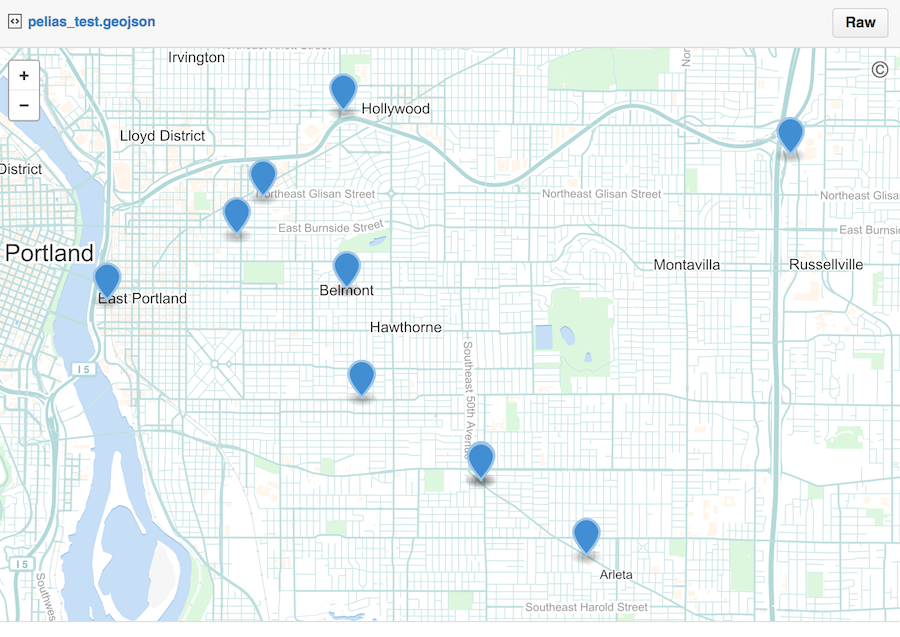GitHub has this site https://gist.github.com/ in which we can share code, text, images, maps, plots, etc super easily, without having to open up a repo, etc. GitHub gists are a great way to throw up an example use case to show someone, or show code that’s throwing errors to a support person, etc. In addition, there’s API access, which means we can interact with Gists not just from their web interface, but from the command line, or any programming language. There are clients for Node.js, Ruby, Python, and on and on. But AFAIK there wasn’t one for R. Along with Ramnath and others, we’ve been working on an R client for gists. v0.1 is now on CRAN. Below is an overview.
One useful thing about this package in terms of other R packages is that you can now depend on gistr to easily share results as Gists. For example, you can share maps as gists (via geojson, rendered as interactive map), or code, or plots, etc. That is, you don’t have to re-write an interface to Github Gists yourself. We plan on using gistr in a few rOpenSci packages.
Installation
Installation
Install from CRAN
install.packages("gistr")
Or the development version from GitHub
install.packages("devtools")
devtools::install_github("ropensci/gistr")
library("gistr")
Authentication
There are two ways to authorise gistr to work with your GitHub account:
- Generate a personal access token (PAT) at https://help.github.com/articles/creating-an-access-token-for-command-line-use and record it in the
GITHUB_PATenvar. - Interactively login into your GitHub account and authorise with OAuth.
Using the PAT is recommended.
Using the gist_auth() function you can authenticate seperately first, or if you’re not authenticated, this function will run internally with each functionn call. If you have a PAT, that will be used, if not, OAuth will be used.
gist_auth()
Workflow
In gistr you can use pipes to pass outputs from one function to another. If you have used dplyr with pipes you can see the difference, and perhaps the utility, of this workflow over the traditional workflow in R. You can use a non-piping or a piping workflow with gistr. Examples below use a mix of both workflows. Here is an example of a piping wofklow (with some explanation):
gists(what = "minepublic")[[6]] %>% # List my public gists, and index 1st
add_files("~/alm_othersources.md") %>% # Add new file to that gist
update() # update sends a PATCH command to Gists API to add file to your gist
And a non-piping workflow that does the same exact thing:
g <- gists(what = "minepublic")[[1]]
g <- add_files(g, "~/alm_othersources.md")
update(g)
Or you could string them all together in one line (but it’s rather difficult to follow what’s going on because you have to read from the inside out)
update(add_files(gists(what = "minepublic")[[1]], "~/alm_othersources.md"))
Rate limit information
rate_limit()
#> Rate limit: 5000
#> Remaining: 4948
#> Resets in: 46 minutes
List gists
Limiting to a few results here to keep it brief
gists(per_page = 2)
#> [[1]]
#> <gist>575fd0342ae15f89645f
#> URL: https://gist.github.com/575fd0342ae15f89645f
#> Description: Script to disable the mouse acceleration on Ubuntu (and probably also other distributions). Read the 'usage' section.
#> Public: TRUE
#> Created/Edited: 2015-01-04T17:41:49Z / 2015-01-04T17:41:50Z
#> Files: disable-mouse-accel.sh
#>
#> [[2]]
#> <gist>1ebff1af906f214f98cd
#> URL: https://gist.github.com/1ebff1af906f214f98cd
#> Description: Ladda
#> Public: TRUE
#> Created/Edited: 2015-01-04T17:41:45Z / 2015-01-04T17:41:45Z
#> Files: Ladda.markdown, index.html, script.js, style.css
Since a certain date/time
gists(since='2014-05-26T00:00:00Z', per_page = 2)
#> [[1]]
#> <gist>575fd0342ae15f89645f
#> URL: https://gist.github.com/575fd0342ae15f89645f
#> Description: Script to disable the mouse acceleration on Ubuntu (and probably also other distributions). Read the 'usage' section.
#> Public: TRUE
#> Created/Edited: 2015-01-04T17:41:49Z / 2015-01-04T17:41:50Z
#> Files: disable-mouse-accel.sh
#>
#> [[2]]
#> <gist>1ebff1af906f214f98cd
#> URL: https://gist.github.com/1ebff1af906f214f98cd
#> Description: Ladda
#> Public: TRUE
#> Created/Edited: 2015-01-04T17:41:45Z / 2015-01-04T17:41:45Z
#> Files: Ladda.markdown, index.html, script.js, style.css
Request different types of gists, one of public, minepublic, mineall, or starred.
gists('minepublic', per_page = 2)
#> [[1]]
#> <gist>588921d4111e00551bcf
#> URL: https://gist.github.com/588921d4111e00551bcf
#> Description:
#> Public: TRUE
#> Created/Edited: 2015-01-04T17:33:47Z / 2015-01-04T17:33:56Z
#> Files: code.R
#>
#> [[2]]
#> <gist>54c0195ee8753c7aaf9f
#> URL: https://gist.github.com/54c0195ee8753c7aaf9f
#> Description: a new cool gist
#> Public: TRUE
#> Created/Edited: 2015-01-04T17:33:47Z / 2015-01-04T17:33:47Z
#> Files: stuff.md
List a single gist
gist(id = 'f1403260eb92f5dfa7e1')
#> <gist>f1403260eb92f5dfa7e1
#> URL: https://gist.github.com/f1403260eb92f5dfa7e1
#> Description: Querying bitly from R
#> Public: TRUE
#> Created/Edited: 2014-10-15T20:40:12Z / 2014-10-15T21:54:29Z
#> Files: bitly_r.md
Create gist
You can pass in files
First, get a file to work with
stuffpath <- system.file("examples", "stuff.md", package = "gistr")
gist_create(files=stuffpath, description='a new cool gist')
gist_create(files=stuffpath, description='a new cool gist', browse = FALSE)
#> <gist>aa391404638f2f368b99
#> URL: https://gist.github.com/aa391404638f2f368b99
#> Description: a new cool gist
#> Public: TRUE
#> Created/Edited: 2015-01-04T17:42:37Z / 2015-01-04T17:42:37Z
#> Files: stuff.md
Or, wrap gist_create() around some code in your R session/IDE, like so, with just the function name, and a {' at the start and a }' at the end.
gist_create(code={'
x <- letters
numbers <- runif(8)
numbers
[1] 0.3229318 0.5933054 0.7778408 0.3898947 0.1309717 0.7501378 0.3206379 0.3379005
'}, browse=FALSE)
#> <gist>85158117880f197df422
#> URL: https://gist.github.com/85158117880f197df422
#> Description:
#> Public: TRUE
#> Created/Edited: 2015-01-04T17:42:37Z / 2015-01-04T17:42:37Z
#> Files: code.R
You can also knit an input file before posting as a gist:
file <- system.file("examples", "stuff.Rmd", package = "gistr")
gist_create(file, description='a new cool gist', knit=TRUE)
#> <gist>4162b9c53479fbc298db
#> URL: https://gist.github.com/4162b9c53479fbc298db
#> Description: a new cool gist
#> Public: TRUE
#> Created/Edited: 2014-10-27T16:07:31Z / 2014-10-27T16:07:31Z
#> Files: stuff.md
Or code blocks before (note that code blocks without knitr block demarcations will result in unexecuted code):
gist_create(code={'
x <- letters
(numbers <- runif(8))
'}, knit=TRUE)
#> <gist>ec45c396dee4aa492139
#> URL: https://gist.github.com/ec45c396dee4aa492139
#> Description:
#> Public: TRUE
#> Created/Edited: 2014-10-27T16:09:09Z / 2014-10-27T16:09:09Z
#> Files: file81720d1ceff.md
knit code from file path, code block, or gist file
knit a local file
file <- system.file("examples", "stuff.Rmd", package = "gistr")
run(file, knitopts = list(quiet=TRUE)) %>% gist_create(browse = FALSE)
#> <gist>d5d86e11964c36cb4f1e
#> URL: https://gist.github.com/d5d86e11964c36cb4f1e
#> Description:
#> Public: TRUE
#> Created/Edited: 2015-01-04T17:42:38Z / 2015-01-04T17:42:38Z
#> Files: stuff.md
knit a code block (knitr code block notation missing, do add that in) (result not shown)
run({'
x <- letters
(numbers <- runif(8))
'}) %>% gist_create
knit a file from a gist, has to get file first (result not shown)
gists('minepublic')[[1]] %>% run() %>% update()
List commits on a gist
gists()[[1]] %>% commits()
#> [[1]]
#> <commit>
#> Version: faa7a40f4b55aa7914be7685c75d5c80731971bb
#> User: sckott
#> Commited: 2015-01-04T17:42:37Z
#> Commits [total, additions, deletions]: [5,5,0]
Star a gist
Star
gist('7ddb9810fc99c84c65ec') %>% star()
#> <gist>7ddb9810fc99c84c65ec
#> URL: https://gist.github.com/7ddb9810fc99c84c65ec
#> Description:
#> Public: TRUE
#> Created/Edited: 2014-06-27T17:50:37Z / 2014-06-27T17:50:37Z
#> Files: code.R, manifest.yml, rrt_manifest.yml
Unstar
gist('7ddb9810fc99c84c65ec') %>% unstar()
#> <gist>7ddb9810fc99c84c65ec
#> URL: https://gist.github.com/7ddb9810fc99c84c65ec
#> Description:
#> Public: TRUE
#> Created/Edited: 2014-06-27T17:50:37Z / 2014-06-27T17:50:37Z
#> Files: code.R, manifest.yml, rrt_manifest.yml
Update a gist
Add files
First, path to file
file <- system.file("examples", "alm_othersources.md", package = "gistr")
gists(what = "minepublic")[[1]] %>%
add_files(file) %>%
update()
#> <gist>85158117880f197df422
#> URL: https://gist.github.com/85158117880f197df422
#> Description:
#> Public: TRUE
#> Created/Edited: 2015-01-04T17:42:37Z / 2015-01-04T17:42:42Z
#> Files: alm_othersources.md, code.R
Delete files
gists(what = "minepublic")[[1]] %>%
delete_files(file) %>%
update()
#> <gist>85158117880f197df422
#> URL: https://gist.github.com/85158117880f197df422
#> Description:
#> Public: TRUE
#> Created/Edited: 2015-01-04T17:42:37Z / 2015-01-04T17:42:42Z
#> Files: code.R
Open a gist in your default browser
gists()[[1]] %>% browse()
Opens the gist in your default browser
Get embed script
gists()[[1]] %>% embed()
#> [1] "<script src=\"https://gist.github.com/sckott/85158117880f197df422.js\"></script>"
List forks
Returns a list of gist objects, just like gists()
gist(id='1642874') %>% forks(per_page=2)
#> [[1]]
#> <gist>1642989
#> URL: https://gist.github.com/1642989
#> Description: Spline Transition
#> Public: TRUE
#> Created/Edited: 2012-01-19T21:45:20Z / 2014-12-10T03:25:19Z
#> Files:
#>
#> [[2]]
#> <gist>1643051
#> URL: https://gist.github.com/1643051
#> Description: Line Transition (Broken)
#> Public: TRUE
#> Created/Edited: 2012-01-19T21:51:30Z / 2014-04-09T03:11:36Z
#> Files:
Fork a gist
Returns a gist object
g <- gists()
(forked <- g[[ sample(seq_along(g), 1) ]] %>% fork())
#> <gist>62b05dd4ebc2d29add15
#> URL: https://gist.github.com/62b05dd4ebc2d29add15
#> Description: Solution to level 1 in Untrusted: https://alex.nisnevich.com/untrusted/
#> Public: TRUE
#> Created/Edited: 2015-01-04T17:42:43Z / 2015-01-04T17:42:43Z
#> Files: untrusted-lvl1-solution.js
Example use case
Working with the Mapzen Pelias geocoding API
The API is described at https://github.com/pelias/pelias, and is still in alpha they say. The steps: get data, make a gist. The data is returned from Mapzen as geojson, so all we have to do is literally push it up to GitHub gists and we’re done b/c GitHub renders the map.
library('httr')
base <- "https://pelias.mapzen.com/search"
res <- GET(base, query = list(input = 'coffee shop', lat = 45.5, lon = -122.6))
json <- content(res, as = "text")
gist_create(code = json, filename = "pelias_test.geojson")
#> <gist>017214637bcfeb198070
#> URL: https://gist.github.com/017214637bcfeb198070
#> Description:
#> Public: TRUE
#> Created/Edited: 2014-10-28T14:42:36Z / 2014-10-28T14:42:36Z
#> Files: pelias_test.geojson
And here’s that gist: https://gist.github.com/sckott/017214637bcfeb198070